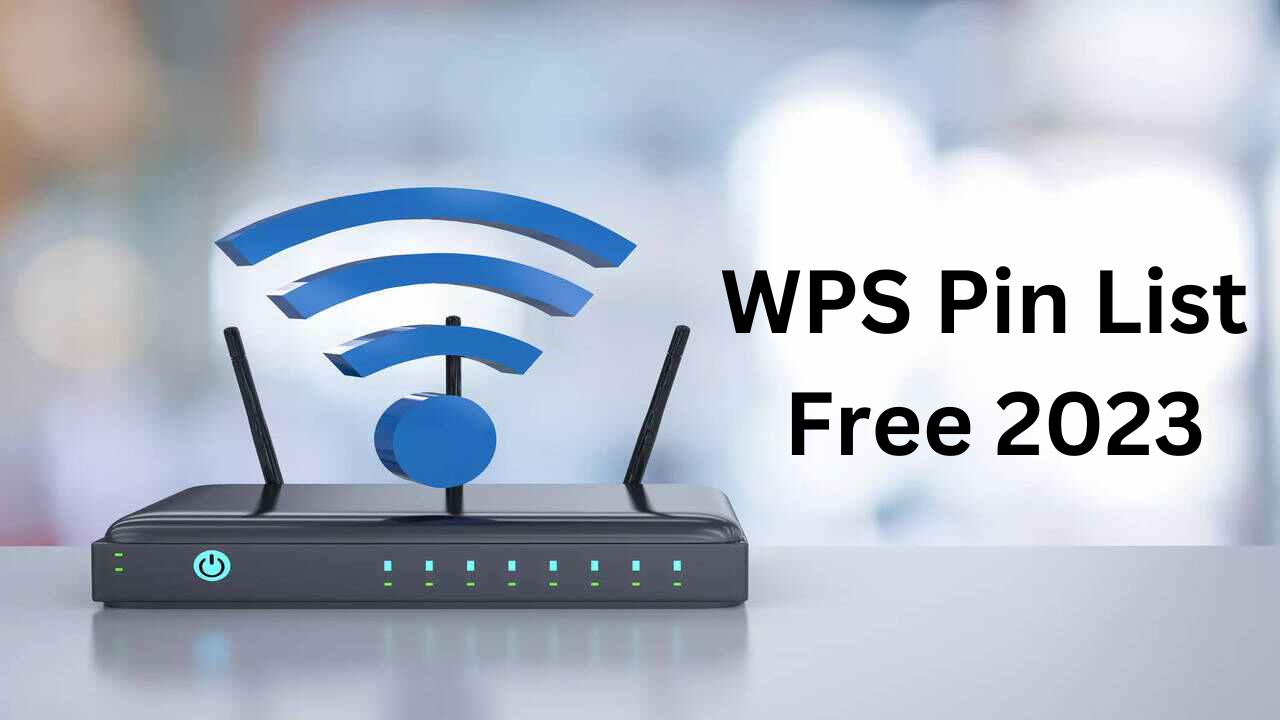In this website you can get all the default WPS (Wi-Fi Protected Setup) pin list of all Wi-Fi routers for free. These pins are available on our website and can be used to connect to Wi-Fi networks that are enabled for WPS security.
WPS Pin List Free is what?
Some Wi-Fi routers have a security feature called the WPS Pin that makes it simpler for devices to join to the network. It is an eight-digit code that the router creates or pre-configures on its own. This Pin enables password-free device connection to the router. It’s especially useful for gadgets without keyboards, like smart TVs or printers.
| MAC Address | Pin |
| 00:1C:A8:D7:A5:52 | 141325629 |
| 00:1C:A8:0F:F1:B9 | 10449219 |
| 00:1C:A8:8C:FB:C8 | 92394964 |
| 00:1C:A8:9C:A8:8D | 102667652 |
| 00:1C:A8:69:08:F6 | 68835743 |
| 00:1C:A8:75:F8:E0 | 77314246 |
| 00:1C:A8:AE:56:A0 | 114254406 |
| 18:28:61:95:A8:A3 | 74462018 |
| 18:28:61:B7:41:8A | 81483969 |
| 18:28:61:B2:7A:70 | 116967526 |
| 18:28:61:32:8F:BE | 33135984 |
| 18:28:61:29:5F:B4 | 27114766 |
| 18:28:61:B8:B0:E5 | 121039096 |
| 18:28:61:3A:6B:DD | 38287015 |
| 18:28:61:C4:8F:9B | 128818199 |
| 18:28:61:9A:6E:79 | 101208252 |
| 18:28:61:3A:6B:DD | 38287015 |
| 18:28:61:B4:57:30 | 118188004 |
| 18:28:61:73:E5:34 | 75953164 |
| 18:28:61:9D:FA:41 | 103532171 |
| 18:28:61:1A:4E:49 | 17239776 |
| 18:28:61:EA:B2:08 | 153810007 |
| 18:28:61:1A:A2:09 | 17454179 |
| 18:28:61:F2:63:73 | 158851715 |
| 18:28:61:7E:F1:CF | 83194399 |
| 18:28:61:B5:61:10 | 118868647 |
| 18:28:61:58:37:72 | 57813622 |
| 18:28:61:7A:43:CF | 80127512 |
| 18:28:61:34:CC:02 | 34600986 |
| 18:28:61:64:D2:BE | 66075509 |
| 18:28:61:B4:FE:8C | 118616446 |
| 18:28:61:7E:60:AC | 82822842 |
| 18:28:61:52:83:8A | 54076266 |
| 18:28:61:79:0F:65 | 79337977 |
| 18:28:61:F6:DA:6D | 161777736 |
| 18:28:61:95:97:6B | 98036271 |
| 18:28:61:1C:02:2D | 18355659 |
| 18:28:61:2B:08:BA | 28202820 |
| 18:28:61:3E:C5:E7 | 41138953 |
| 18:28:61:5C:2A:01 | 60400659 |
| 88:41:FC:2B:52:1A | 28390664 |
| 88:41:FC:01:2A:8B | 764278 |
| 88:41:FC:09:4C:08 | 6092887 |
| 88:41:FC:29:E8:50 | 27464489 |
| 88:41:FC:0A:AB:A8 | 6993047 |
| 88:41:FC:2B:65:1A | 28439301 |
| 88:41:FC:10:64:43 | 10742433 |
| 88:41:FC:18:57:E1 | 15953612 |
| 88:41:FC:19:24:FF | 16478718 |
TP-Link WPS Pin List Free 2023
| Router Model | BSSID | WPS Pin |
| TL-WR741N | TP-LINK_777; TP-LINK_FD69D0 after reset | 66870913 |
| TL-WR841N | N/A | 66870913 |
| TL-WR842ND | N/A | 85075542 |
| TD-W8960N | 74:EA:3A:BC:75:D6 | 37211202 |
| TD-W8960N | 90:F6:52:DE:23:1B | 95817149 |
| TD-W8960N | F8:D1:11:7D:CC:54 | 41441282 |
| TD-W8960N | 90:F6:52:48:E1:73 | 20917784 |
| TD-W8961ND | 90:F6:52:56:93:5c | 56738209 |
| TD-W8961ND | B0:48:7A:D5:E4:6D | 40176451 |
| TD-W8961ND | B0:48:7A:D1:CC:79 | 37493691 |
| TD-W8961ND | B0:48:7A:F0:B1:08 | 57739601 |
| TD-W8961ND | B0:48:7A:D5:E7:A6 | 40184708 |
| TD-W8961ND | B0:48:7A:D5:E0:66 | 40166148 |
| TD-W8961ND | F8:D1:11:8F:2D:FA | 93834186 |
| TD-W8961ND | F8:D1:11:8F:21:A3 | 93802598 |
| TD-W8961ND | B0:48:7A:D1:D0:EB | 37505073 |
| TD-W8961ND | B0:48:7A:F5:D8:2B | 61116597 |
| TD-W8961ND | B0:48:7A:D1:CC:CA | 37494506 |
| TD-W8961ND | B0:48:7A:D1:CC:9E | 37494063 |
| TD-W8961ND | B0:48:7A:D1:CA:A5 | 37489014 |
| TD-W8961ND | B0:48:7A:D1:CD:68 | 37496081 |
| TD-W896N1D | B0:48:7A:D1:CC:D9 | 37494650 |
| TD-W8961ND | B0:48:7A:D1:CB:0B | 37490034 |
| MODEL: TD-W8961ND SSD: TP-LINK DICAA5 WPS: 37489014 | MODEL: TD-W8961ND WPS: 37505073 |
| WPS-PIN: 66870913 Essid: TP-LlNK_777; TP-LINK_ Router model: TL-WR741N | MODEL: TD-W8960N WPS: 20917784 |
| Router model: TL-WR841N WPS-PIN: 85075542 | MODEL: TD-W8961ND WPS: 56738209 |
| Router model: TL-WR842ND WPS-PIN: 55117319 | MODEL: TD-W8961ND WPS: 40176451 |
| MODEL: TD-W8960N WPS: 37211202 | MODEL: TD-W8961ND WPS: 37493691 |
| MODEL: TD-W8960N WPS: 95817149 | MODEL: TD-W8961ND WPS: 57739601 |
| MODEL: TD-W8960N WPS: 41441282 | MODEL: TD-W8961ND WPS: 40184708 |
| MODEL: TD-W8961ND WPS: 37494506 | MODEL: TD-W8961ND SSID: TP-LlNK_8F2DFA WPS: 93834186 |
| MODEL: TD-W896NlD WPS: 37494650 | MODEL: TD-W8961ND WPS: 37490034 |
Arcadyan WPS Pin List Free
| MAC Address | WPS Pin |
| 00:1A:2A:02:3D:7B | 1468113 |
| 00:1A:2A:87:0C:A4 | 88505961 |
Askey WPS Pin List Free
| MAC Address | WPS Pin |
| 4CEDDEA7D229 | 109983137 |
| 4CEDDEAFE159 | 115264893 |
Asus WPS Pin List Free
| MODEL: ASUS DSL-N10 | BSSID: 20:CF:30:97:D8:E4 | WPS: 77898951 |
Asustek WPS Pin List Free
| MAC Address | WPS Pin |
| D8:50:E6:5D:1E:BB | 61027152 |
| D8:50:E6:5D:22:BB | 61037397 |
Aztek WPS Pin List Free
| MAC Address | WPS Pin |
| 00:26:75:0C:00:5E | 7865268 |
Belkin Default WPS Pin List Free
| Model Name | BSSID | WPS Pin |
| Belkin F9J1102 v1 | EC:1A:59:2B:92:46 (WLAN) | 19366838 |
| Belkin F9J1102 v1 | EC:1A:59:2B:92:47 (WAN) | 19366838 |
| Belkin F9J1102 v1 | 08:86:3B:DA:1B:82 (WLAN) | 87279320 |
| Belkin F9J1102 v1 | 08:86:3B:DA:1B:83 (WAN) | 87279320 |
| Belkin F9J1102 v1 | 08:86:3B:DA:36:72 (WLAN) | 83469909 |
| Belkin F9J1102 v1 | 08:86:3B:DA:36:73 (WAN) | 83469909 |
| Belkin F9J1102 v1 | 08:86:3B:DB:36:30 (WLAN) | 14159114 |
| Belkin F9J1102 v1 | 08:86:3B:DB:36:31 (WAN) | 14159114 |
| Belkin F7D4401 v1 | 94:44:52:F6:B3:B5 (WLAN) | 15310828 |
| Belkin F7D4401 v1 | 94:44:52:F6:B3:B6 (WAN) | 15310828 |
| Belkin F7D4401 v1 | 08:86:3B:08:55:22 (WLAN) | 36323364 |
| Belkin F7D4401 v1 | 08:86:3B:08:55:23 (WAN) | 36323364 |
| Belkin F7D4401 v1 | 94:44:52:F6:B6:26 (WAN) | 17579957 |
| Belkin F7D4401 v1 | 08:86:3B:27:46:81 (WAN) | 8112118 |
| BELKIN N+ F5D8635-4v1 | 00:22:75:AC:3F:DC (WAN) | 12885381 |
| Belkin F5D8635-4v1 | 94:44:52:2D:95:C3 (WLAN) | 29874590 |
| Belkin F5D8635-4v1 | 94:44:52:2D:95:C5 (WAN) | 29874590 |
| Belkin F7D3402 v1 | 94:44:52:9E:11:DA (WAN) | 8318725 |
| Belkin F7D3402 v1 | 94:44:52:9E:11:D9 (WLAN) | 8318725 |
Binatone Router and WPS Pin List Free
| Company | IP Address | Username | Passwords |
| Actiontec | 192.168.0.1 | admin | (boşluk) |
| Actiontec Verizon | 192.168.1.1 | admin | (boşluk) |
| Airties RT206v2 (TTNET) | 192.168.2.1 | admin | ttnet |
| Airties RT210 (TTNET) | 192.168.2.1 | (boşluk) | (boşluk) |
| Airties RT210 (TTNET) | 192.168.2.1 | admin | ttnet |
| Allied Telesyn | 192.168.1.1:8080 | manager | friend |
| Apache | 192.168.1.1 | root veya setup | root |
| Artes | 192.168.1.1 | admin | adslroot |
| Asus | 192.168.1.1 | Admin | Admin |
| Aztech | 10.0.0.2 | admin | admin |
| Aztech | 192.168.1.1 | admin | admin |
| Bec | 192.168.1.254 | admin | admin |
| Billion | 192.168.1.254 | admin | admin |
| Billion Bipac | 192.168.1.254 | admin | password |
| Bross | 192.168.1.1 | admin | 1234 |
| C-Com | 192.168.1.1 | Gerekmiyor | Gerekmiyor |
| Cnet | 10.0.0.2 | admin | epicrouter |
| Corecess 3112 usb | 10.0.0.3 | admin | corecess3112 |
| Corecess 3113 eth | 10.0.0.2 | admin | corecess3113 |
| Creative | 192.168.1.1 | admin | admin |
| Dibeg 108 | 192.168.1.1 | dare | (boşluk) |
| D-Link | 192.168.1.1 | admin | admin |
| Datron ETHERNET | 192.168.1.1 | admin | admin |
| Datron USB | 192.168.1.2 | admin | admin |
| Dost GVC | 192.168.1.254 | admin | dostdost |
| DryTek | 192.168.1.1 | admin | (boşluk) |
| Dynalink | 192.168.1.1 | admin | admin |
| E-Con | 192.168.1.1 | admin | admin |
| Eicon Diva | 10.0.0.2 | (boşluk) | (boşluk) |
| Everest SG-1400 | 192.168.1.1 | admin | admin |
| Fishnet AR-1101 (DOPING) | 192.168.1.1 | admin | 1234 |
| Flynet | 192.168.1.1 | admin | admin |
| Geek | 10.0.0.2 | admin | epicrouter |
| Geek | 10.0.0.2 | admin | geekadsl |
| Gezz | 10.0.0.2 | admin | epicrouter |
| Hayes | 10.0.0.2 | admin | hayesadsl |
| Home Station DC 213 | 10.0.0.1 | admin | admin |
| Home Station DC 214 | 192.168.1.254 | admin | password |
| Hicomm | 10.0.0.2 | admin | epicrouter |
| Huawei | 192.168.1.1 | admin | ttnet |
| Inca | 192.168.1.1 | admin | epicrouter |
| Inca | 10.0.0.2 | admin | epicrouter |
| Karel | 10.0.0.2 | admin | adslroot |
| Ladox | 192.168.1.1 | admin | ladox |
| Loopcom | 10.0.0.2 | admin | epicrouter |
| Link SYS | 192.168.1.1 | admin | admin |
| Mercury ADSL | 10.0.0.2 | admin | conexant |
| Quake | 10.0.0.2 | admin | epicrouter |
| Onixon | 192.168.1.1 | root | root |
| Origo Wireless | 10.0.0.2 | admin | kont2004 |
| Origo | 192.168.2.1 | admin | admin |
| Paradigm | 10.0.0.2 | admin | epicrouter |
| Pikatel | 192.168.7.1 | DSL | DSL |
| Pikatel ComboMax | 192.168.1.1 | admin | password |
| Phlips SNC6500 | 192.168.2.1 | gerekmiyor | admin |
| Pti 840 | 10.0.0.2 | admin | epicrouter |
| Pronets | 10.0.0.2 | admin | conexant |
| Siemens | 192.168.254.254 | Kendiniz belirleyiniz | Kendiniz belirleyiniz |
| SMC | 192.168.2.1 | gerekmiyor | smcadmin |
| Speedstream | 192.168.254.254 | admin | kendiniz belirleyiniz |
| Speedcom | 10.0.0.2 | admin | conexant |
| SpeedTouch 330 | 10.0.0.138 | Kendiniz belirleyiniz | Kendiniz belirleyiniz |
| Speedtouch | 10.0.0.138 | Kendiniz belirleyiniz | Kendiniz belirleyiniz |
| Thomson | 10.0.0.138 | Kendiniz belirleyiniz | Kendiniz belirleyiniz |
| Tecom | 192.168.1.1 | root | root |
| USB Robotics | 10.0.0.2 | admin | admin |
| Zoom X Serisi modem | 10.0.0.2 | admin | zoomadsl |
| Zte XDSL | 192.168.2.1 | admin | ttnet |
| ZTE ZXDSL | 192.168.1.1 | ZXDSL | ZXDSL |
| ZyXEL | 192.168.1.1 | admin | 1234 |
Billion WPS Pin List Free
| Device Name | PIN Details |
| Billion BiPac 7800NL | SSID: Billion BSSID: 00:04:ed:be:75:d8 WPS: 19951683 |
Cisco WPS Pins Free
| MAC Address | WPS Pin |
| 00:1A:A1:5D:12:70 | 60995681 |
D-Link WPS Pin List Free
| Model Name | BSSID | WPS |
| DSL-2740B-F1 | 14:D6:4D:91:C2:73 (WLAN) 14:D6:4D:91:C2:72 (ADSL) | 44686871 |
| DSL-2740B | 14:D6:4D:F3:F8:E8 (WLAN) 14:D6:4D:F3:F8:E7 (ADSL) | 59185239 |
Edimax WPS Pin List Free
| MAC Address | WPS Pin |
| 801F02631564 | 64935409 |
Huawei Default WPS Pin List Free
| MAC Address | WPS Pin |
| 00:66:4B:DB:D2:38 | 14406200 |
| 0C:37:DC:AC:2D:CC | 112839162 |
| 14:B9:68:65:14:C0 | 66244486 |
| 14:B9:68:33:94:6C | 33803326 |
| 14:B9:68:A6:26:78 | 108888242 |
| 20:08:ED:FC:D3:10 | 165691045 |
| 20:08:ED:01:53:F4 | 870283 |
| 70:72:3C:8E:5C:F0 | 93299046 |
| 70:72:3C:8E:B6:60 | 93528009 |
| 70:72:3C:8F:69:BC | 93987165 |
| A4:99:47:5E:8C:2C | 61962682 |
| A4:99:47:59:C7:98 | 58838006 |
| A4:99:47:99:ED:C4 | 100878760 |
| A4:99:47:59:C3:3C | 58826843 |
| A4:99:47:5A:58:2C | 59208129 |
| A4:99:47:59:C3:30 | 58826720 |
| A4:99:47:5E:DD:FC | 62172127 |
| A4:99:47:A5:A6:74 | 108560520 |
| A4:99:47:5E:DD:FC | 62172127 |
| E8:CD:2D:0A:0D:69 | 6587932 |
| F8:3D:FF:BB:FA:5E | 123193260 |
Internet Initiative WPS Pin List Free
| MAC Address | WPS Pin |
| 00:E0:4D:02:CB:DB | 00:E0:4D:02:CB:DB |
Linksys Device WPS Pin List Free
| Device Name | BSSID | WPS Pin |
| ASUS DSL-N10 | BSSID: 20:CF:30:97:D8:E4 | WPS: 77898951 |
Mediapack WPS Pin List Free
| Device Name | PIN Details |
| MediaPack 252 MP-252BW | BSSID: 00:90:8f:3a:91:d0 (WLAN) BSSID: 00:90:8f:3a:91:cc (ETH0) WPS: 38384127 |
Netgear WPS Pin List Free
| Model Name | BSSID | WPS Pin |
| NETGEAR DGN1000 | E0:46:9A:0A:69:4A(wlan) | 19004938 |
| NETGEAR DGN1000 | 00:25:D3:BE:2E:00(ADSL) | 19004938 |
| Netgear DGN1000 | E0:91:F5:43:48:10(wlan) | 82234577 |
| Netgear DGN1000 | E0:91:F5:43:48:11(ADSL) | 82234577 |
| Netgear DGN1000 | 30:46:9A:1E:EE:BA(wlan) | 30022645 |
| Netgear DGN1000 | 30:46:9A:1E:EE:BB(ADSL) | 30022645 |
| NETGEAR DGN1000 | 00:26:F2:41:9E:DA(wlan) | 32312966 |
| NETGEAR DGN1000 | 00:26:F2:41:9E:DB(ADSL) | 32312966 |
| NETGEAR DGN1000 | 30:46:9A:28:A3:7A(wlan) | 27334959 |
| NETGEAR DGN1000 | 30:46:9A:28:A3:7B(ADSL) | 27334959 |
| Netgear WNR2000 | 00:26:F2:41:98:2C(wlan) | 50292127 |
| Netgear WNR2000 | 00:26:F2:41:98:2D(ADSL) | 50292127 |
| Netgear DGN2000 | 00:24:B2:3F:4A:EC(wlan) | 38686191 |
| Netgear DGN2000 | 00:24:B2:3F:4A:ED(ADSL) | 38686191 |
| NETGEAR DG834GU | 00:26:F2:78:FB:3E(wlan) | 64426679 |
| NETGEAR DG834GU | 00:26:F2:78:FB:41(ADSL) | 64426679 |
Netcom WPS Pin List Free
| Model Name | BSSID | WPS |
| NETCOMM NB6Plus4W | 00:60:64:3E:A3:68 | 13948696 |
| NETCOMM NB6Plus4W | 00:60:64:3E:7E:AC (wlan) | 17002318 |
| NETCOMM NB6Plus4W | 00:60:64:3E:7E:A9 (ADSL) | 17002318 |
| NETCOMM NB304N | 00:60:64:69:6D:0A | 71876160 |
Ruckus WPS Pins List Free
| MAC Address | WPS Pin |
| 24C9A11FAE78 | 20762803 |
Sapido WPS Pin List Free
| Device Name | BSSID | PIN Details |
| SAPIDO RB-1602 | BSSID: 00:d0:41:c3:71:ed | WPS: 79679190 |
Tenda WPS Pin List Free
| MAC Address | WPS Pin |
| C8:3A:35:F3:36:18 | 159390961 |
| C8:3A:35:F2:6D:98 | 158877685 |
| C8:3A:35:49:98:28 | 48230803 |
| C8:3A:35:52:FD:51 | 54388017 |
Talk Talk Devices WPS Pin List Free
| ESSID | PIN |
| TALKTALK-4E26D4 | 51217563 |
Ubiquiti WPS Pin List Free
| MAC Address | WPS Pin |
| 68:72:51:12:10:F8 | 11839927 |
| DC:9F:DB:00:3D:4A | 156905 |
Zyxel WPS Pin List Free
| MAC Address | WPS Pin |
| 00:13:49:ED:7C:6F | 155638876 |
| 00:23:F8:B8:51:D3 | 120795719 |
| 00:23:F8:BD:9F:BC | 124271967 |
| 00:23:F8:CE:77:16 | 135309024 |
| 10:7B:EF:84:10:FC | 86551007 |
| 10:7B:EF:EB:AA:91 | 154446250 |
| 10:7B:EF:F1:E0:D7 | 158517352 |
| 10:7B:EF:FA:7C:18 | 164157689 |
| 10:7B:EF:ED:36:49 | 155459297 |
| 28:28:5D:7C:87:98 | 81611768 |
| 28:28:5D:4E:A2:3B | 51533397 |
| 28:28:5D:56:8E:25 | 56724851 |
| 50:67:F0:9C:59:A9 | 102465692 |
| 50:67:F0:9A:9E:9E | 101331509 |
| 50:67:F0:7C:94:AE | 81645268 |
| 50:67:F0:8B:FA:A6 | 91736703 |
| 50:67:F0:7C:A8:66 | 81695744 |
| 50:67:F0:9A:4D:C4 | 101124521 |
| 50:67:F0:C7:EE:B8 | 131027762 |
| B0:B2:DC:8F:F3:CC | 94340600 |
| B0:B2:DC:25:20:D9 | 60027764 |
| C8:6C:87:8F:25:48 | 93811927 |
| C8:6C:87:8E:9D:B4 | 93464840 |
| EC:43:F6:79:7D:10 | 79618724 |
| EC:43:F6:20:50:84 | 21177644 |
| FC:F5:28:F8:8D:76 | 162891424 |
Zygate Default WPS Pin List Free
| MAC Address | WPS Pin |
| 00:02:CF:7A:10:A9 | 79996570 |
ZTE Default WPS Pin List Free
| MAC Address | WPS Pin |
| 00:22:93:8D:AF:1C | 92854048 |
| 00:22:93:8D:CF:98 | 92937208 |
| 9C:D2:4B:6F:AC:04 | 73185321 |
| 9C:D2:4B:67:ED:24 | 68109165 |
| CC:7B:35:1A:AC:E4 | 17481960 |
| CC:7B:35:1A:B5:4C | 17503488 |
| DC:02:8E:C3:0B:DA | 127825549 |
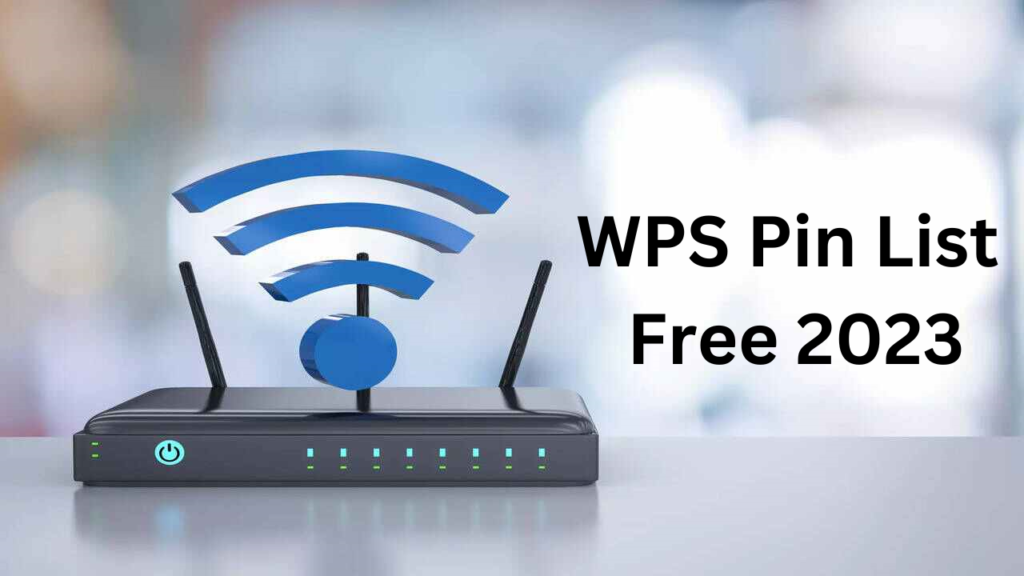
Using WPS Pins to connect to a Wi-Fi network step-by-step
A feature called WPS (Wi-Fi Protected Setup) makes it easy to connect devices to a Wi-Fi network without having to enter a long and complicated password. An 8-digit code called the WPS Pin is used to verify a device’s connection to a wireless network. The following steps will show you how to connect your device to a Wi-Fi network using WPS Pin:
Step 1: First of all, check whether your Wi-Fi router supports WPS or not. The majority of contemporary routers include this feature, but to be sure, it’s always helpful to check the user manual or get in touch with the manufacturer.
Step 2: Turn on the Mobile or Computer you want to connect to the Wi-Fi network.
Step 3: Find your router’s WPS pin. Typically, a sticker on the router’s back or bottom will provide this information.
Step 4: Navigate to the Wi-Fi settings on the device you wish to connect to the Wi-Fi network and choose the WPS option.
Step 5: When requested by your device, enter the 8-digit WPS Pin. The device’s connection to the Wi-Fi network will be verified as a result.
Step 6: Watch for the computer or other device to join the Wi-Fi network. This could take a moment or just a few seconds.
That’s all, then! The WPS Pin should now be used to join your device to the Wi-Fi network. It is a quick and simple method for connecting devices without requiring the use of a lengthy and complicated password.
Network Security Assurance
Taking the necessary precautions to safeguard your Wi-Fi network from illegal access is essential for network security. We will explain some recommended practices to adhere to when it comes to WPS pins in order to assist you in maintaining a safe network:
1. Modifying the Default WPS Pins
Changing the factory-set WPS pins for your router is one of the most crucial stages in network security. Default pins are frequently available online, making it simpler for malevolent people to access your network without authorization. You greatly improve the security of your network by setting a special and customized pin.
2. Making Use of Powerful and Complex WPS Pins
It is crucial to choose a new WPS pin that is both powerful and complex. Useless pins like sequential numbers or typical patterns should be avoided. To make a strong pin that is hard to crack, choose a combination of alphanumeric letters, special symbols, and randomness.
3. Turning off WPS if not necessary
It is suggested to completely disable WPS functionality if your network devices don’t need it. By disabling WPS, you can add another degree of security to your network by removing any potential vulnerabilities brought on by the protocol.
4. Consistent Router Firmware Updates
A secure network environment must be maintained by regularly updating your router’s firmware. Firmware upgrades are frequently released by router makers to fix security flaws and enhance general functionality. You can keep your network safe from new attacks by routinely updating the firmware on your router.
Recognizing WPS Pins
Wireless network configuration and authentication depend heavily on WPS pins. A common protocol called Wi-Fi Protected Setup was created to make it easier to securely connect devices to Wireless Fidelity networks. It offers a more convenient option to manually entering long and complicated Wi-Fi passwords.
How Important WPS Pin Lists Are
WPS pin lists have sparked a lot of interest and debate in the world of network security. To authenticate devices trying to connect to a Wi-Fi network, these lists contain a number of predefined WPS pins. WPS pin lists were designed to make setup simpler, but if they are not used properly, they could constitute a security concern.
Related Keywords
TP-Link WPS Pin List, Arcadyan WPS Pin List, Askey WPS Pin List, Asus WPS Pin List, Asustek WPS Pin List, Aztek WPS Pin List, Belkin Default WPS Pin, Binatone Router and WPS Pin List, Billion WPS Pin List, Cisco WPS Pins, D-Link WPS Pin List, Edimax WPS Pin List, Huawei Default WPS Pin List, Internet Initiative WPS Pin List, Linksys Device WPS Pin List, Mediapack WPS Pin List, Netgear WPS Pin List, Netcom WPS Pin List, Ruckus WPS Pins List, Sapido WPS Pin List, Tenda WPS Pin List, Talk Talk Devices WPS Pin List, Ubiquiti WPS Pin List, Zyxel WPS Pin List, Zygate Default WPS Pin List, ZTE Default WPS Pin List
• WPS pin list text Download
• WPS pin 5000 txt download Windows 7
• WPS pin 5000 txt download Windows 10
• WPS pin 5000 txt download for android
• WPS pin 5000 txt download apk
• wps pin generator
• d’link wps pin generator
• tp-link wps pin list txt
• wps pin list txt download
• Wps pin 5000 txt download Windows 7
• Wps pin 5000 txt download Windows 10
• Wps pin 5000 txt download for android
• Wps pin 5000 txt download apk
• wps pin generator
• d’link wps pin generator
• tp-link wps pin list txt
• wps pin list txt download
• Wps pin 5000 txt download Windows 7
• Wps pin 5000 txt download Windows 10
• WPS pin 5000 txt download for android
• Wps pin 5000 txt download apk
• wps pin generator
• D-Link wps pin generator
• tp-link wps pin list txt
• wps pin list txt download
• Wps pin 5000 txt download Windows 7
• Wps pin 5000 txt download Windows 10
• Wps pin 5000 txt download for android
• Wps pin 5000 txt download apk
• wps pin generator
• d’link wps pin generator
• tp-link wps pin list txt
Conclusion
In conclusion, maintaining a secure Wi-Fi network requires knowledge of and adherence to proper WPS pin management. You may dramatically lower the risk of unauthorized access and safeguard your sensitive data by adhering to the best practices recommended in this guide.
Always keep in mind that network security should come first. Keep an eye out, safeguard your WPS pin, and routinely check the security settings on your network. You can experience Wireless Fidelity in a secure and dependable manner by adopting some proactive measures.
Note: Although putting these steps into place greatly improves network security, it’s crucial to keep in mind that there are other factors that can affect Google search rankings. One of them is undoubtedly producing high-quality content, but others, such as website authority, backlinks, and user experience, are as important. To enhance your website’s rating in search engine results, keep up with industry trends, adhere to best practices, and make constant improvements.
FAQ
Why is a WPS pin used? What is it?
To authenticate devices connected to a Wi-Fi network, a WPS pin is a numerical code. It offers an easier and faster alternative to manually inputting a Wi-Fi password.
WPS pins: Are they safe?
WPS pins were created to make network setup simpler, but if they are not used properly, they might provide security problems. The security of your network depends on your adherence to best practices.
WPS pins may be hacked?
Yes, if weak or default pins are utilized, WPS pins can be subject to hacking efforts. To reduce the risk, it is essential to choose strong, original combinations and switch default pins.
How can I modify my router’s WPS pin?
You must access your router’s settings via a web interface or mobile app in order to modify the WPS pin. Find the WPS settings, then adjust the pin using the available options.
Must I turn off WPS on my router?
It is suggested to disable WPS functionality if you don’t need it for your network devices. Potential WPS vulnerabilities are eliminated by disabling the protocol.
What dangers come with using standard WPS pins?
Because default WPS pins are frequently accessible online, unwanted parties can more easily access your network without authorization. Using default pins makes a security breach more likely.
How can I design a robust and intricate WPS pin?
Use alphanumeric letters, unique symbols, and randomization to develop a robust WPS pin. Avoid sequential numbers or patterns that are simple to guess.
Is routine firmware updating required for my router?
Yes, regular router firmware updates are necessary for maintaining network security. Updates to firmware frequently fix performance issues and fix security flaws.
Am I able to use a WPS pin on every device?
Although WPS functionality is supported by the majority of contemporary devices, it is crucial to confirm each individual device’s compatibility. To verify WPS support, see the user guide or specifications for the device.
Exist any Wi-Fi device connection methods except WPS?
It’s true that there are other ways to connect devices to Wi-Fi, like manually inputting the password or using QR code scanning.
Can I control the WPS settings on my router using a mobile app?
Yes, a lot of router makers offer mobile apps that give consumers the ability to control their network settings, including WPS options. See if the maker of your router has such an app available.
Exist any particular router models that are renowned for having robust WPS security features?
WPS security features are available in variable degrees across various router models. It is advised to conduct research and select a reliable router brand that is known for emphasizing security.
What should I do if I believe someone is using my Wi-Fi network without authorization?
Change the WPS pin and WiFi password right away if you think someone may be using your Wi-Fi network without authorization. Review the security settings on your network and think about enabling extra security features like MAC address filtering.
Can I connect devices using WPS without having to physically enter the router?
Yes, WPS enables device connection without requiring users to enter the router physically. To connect devices using WPS, make sure you are inside the Wi-Fi network’s coverage area and according to the manufacturer’s recommendations.
Where do I go to learn more about protecting my Wi-Fi network?
Visit our website or rely on reliable internet sites devoted to network security and Wi-Fi best practices for further in-depth details and professional guidance on protecting your Wi-Fi network.
Where is the wps pin?
In order to connect a device to a wireless network, a WPS PIN (Wi-Fi Protected Setup Personal Identification Number) is commonly utilized. The PIN is typically listed in the router’s manual or on the device itself.
Depending on the router’s brand and model, the WPS PIN’s position on the device may change. Typically, it is printed on a label or sticker on the router that is usually placed on the back or bottom of the device.
The WPS PIN might be generated using the router’s setup software if you can’t find it on the router or in the manual. However, the particular steps will differ based on the router, so you might need to go to the manual or manufacturer’s website for details.
WPS Pin Client Code: What Is It?
A WPS client PIN code is an exclusive 8-digit code used to use WPS (Wi-Fi Protected Setup) to connect a device, such as a laptop or smartphone, to a Wi-Fi network.
The WPS client PIN code for the network or the router’s WPS button can be entered when configuring a new device to join to a Wi-Fi network via WPS. The device will send the PIN code to the router to start the connection procedure if the WPS client PIN code is used.
It is crucial to remember that utilizing WPS can be less secure than connecting to a WiFi network that requires a password. This is due to the possibility of hacking efforts using other methods, such as brute-force attacks, on the WPS PIN. Therefore, using WPA2 or WPA3 rather than just WPS is advised when using strong password-protected Wi-Fi encryption.
Is the password or pin for WPS?
A password plus a PIN (Personal Identification Number) can be used with WPS (Wi-Fi Protected Setup) to join a device to a Wi-Fi network.
WPS creates a secure wireless network when a password is entered by utilizing an 8 to 63 character alphanumeric passphrase. Like with any other password-protected Wi-Fi network, the user must input the passphrase on the device they want to join to the Wi-Fi network on.
An 8-digit PIN can also be used in place of WPS to connect a device to a Wi-Fi network. The user can manually enter the PIN or the device or router can automatically create it. However, using a WPS PIN may be less secure than doing it on a Wi-Fi network that requires a password because it is more open to hacking efforts.
Overall, using WPA2 or WPA3 instead than just WPS is advised for use with strong password-protected Wi-Fi encryption.